Got two minutes? Then check out this week’s quick tip ~ A list of handy Twitter tips
Hello and welcome…I am a freelance editor and an editor for The Wild Rose Press, as well as an author. I often struggle with my own writing, and I have found that sometimes, a little reminder of ways to improve the process can be helpful, so, I like to share these moments of brilliance with others :). But, in this busy world of ours, who has time for pages and pages of writing tips? That’s why I’ve condensed mine down to quick flashes you can read in (approximately) two minutes. Enjoy…
Disclaimer: All of my tips are suggestions, and are only my opinion. And, for the most part, there are exceptions when going against my advice will make your story read better. Take what works, leave the rest.
Tips to get noticed, get retweets, gain followers, or to simply make your Twitter life easier:
- Although Twitter allows 140 characters, it’s best to not use them all. Shorter tweets are more effective.
- As everyone knows by now, tweets with images get more notice
- Ask people to retweet you. The most effective way is to simply add: Please Retweet
- Use no more than TWO hashtags. More looks spammy
- Size matters… Images that are smaller than 440 x 222 will not show up in your timeline, only a link to the image does. The max image size is 3MB
- If you do not want people to tag you without your permission, you can go to your Twitter Privacy settings and specify the tagging you wish to allow. You can remove tags by going to the … ‘more’ beneath a tweet and select ‘remove tag from photo’
- Use #tweetchat to set up chats by using an exclusive hashtag. I haven’t tried this yet, but I’m going to. Worth a shot, right? http://tweetchat.com/
- This is more than just a Twitter tip. I’m not sure I understand exactly, but from what I’ve read, it’s worth checking into. It is a service that you can use to trigger actions throughout various web/social media services. It’s more than just linking Facebook and Twitter. There seems to be a number of amazing things you can do with it. IFTTT http://www.pcmag.com/article2/0,2817,2424077,00.asp
- Did you know Twitter backs up everything you tweet? In settings there is a “Request your archive” option. You will receive an email containing a link to download a ZIP file of your tweets.
- Track the clicks you get on links you share. Many sites provide this service, for example, Clicktotweet provides full analytics on clicks from your followers. You can also click the Gear icon on Twitter.com and select “Twitter Ads” for a quick look at how many people clicked the links in your recent tweets.
- To share an image of a tweet on other social media outlets, or blogs, etc, use the ‘embed’ feature. Click on … more and choose ‘embed’ to get the code.
- Direct link to FB post or Tweet – Click the ‘more’ and an option to ‘copy link to tweet’ will come up.
- Retweet for others frequently. The more you do, the more others are likely to RT you.
- If you wish to add an image to a composed tweet so that, when others share the tweet (copy and paste the content, not share a link), an image will appear, you’ll want to use Hoosuite. (A tip…I always try to keep all my links somewhere to refer to. Once you have an image link, you can use it over and over again.) Send out a tweet containing the image. Go to Hootsuite and find the tweet in your feed. Below the tweet, find the ‘retweet’ option and click on the drop down arrow. An option will come up to ‘edit.’ Choose that option and your tweet will appear in a box at the top of the page. The very last link in that box should be your image link. Copy that and insert it into a tweet and the image should show up.
- Find and gain more followers by using http://twiends.com/home
- Tweet the same content multiple times. The lifespan of a tweet is about 18 minutes. To increase the likelihood of a tweet being seen, tweet out the same tweet multiple times in one day. I wouldn’t do this to several tweets, but if there is something in particular you want to be seen, focus on tweeting it several times. This is when Buffer and Hootsuite will come in handy. You’ll need to make some minor tweaks so you won’t get a message that you’ve already sent that tweet.
- Add questions in your retweets and/or tweets to increase engagement and visibility. You can also create polls for more interaction.
- I’ll end with a list of the most retweetable words:
You
Please
ReTweet
Post
Blog
Social
Free
Media
Help
Please retweet
Great
Social Media
10
Follow
How to
Top
Blog post
Check out
New blog post
(words to avoid, for some reason, ‘Game’, ‘going’, ‘haha’ and ‘lol’)
Until next time…Happy Tweeting!
~*~*~*~*~*~*~*~*~*~*~*~*~*~*~*~*~*~*~*~*
ONLY 99 cents!!
(Click on the cover to be taken to the Amazon Buy Page)
~*~*~*~*~*~*~*~*~*~*~*~*~*~*~*~*~*~*~*~*
*** If you would like to send me a few sample pages (around 7500 words or so, even though I will not edit that many on the blog. It just gives me more to choose from) for me to edit and share on an upcoming blog post, please do so in the body of an email to AliciaMDean@aol.com. Please use the subject line: “Blog Submission” This is for published or unpublished authors. In the email, please include whether you would like me to use your name or keep it anonymous, and whether or not you would like me to include any contact info or buy info for your books. Also, you can let me know if you would like for me to run my edits by you before posting on the blog. Please keep in mind, this is for samples to use for blog posts. I will not edit or use samples from all the submissions I receive, but I will use as many as possible.
~*~*~*~*~*~*~*~*~*~*~*~*~*~*~*~*~*~*~*~*
How to write a novel? That is the question. There are probably as many answers to that question as there are people who ask it.
Wanting to write and actually doing it are two very different things. I am well acquainted with the sometimes grueling process of churning out a story. Over the years, I have tried many methods for creating and completing manuscripts, and have tweaked and honed it down to a workable (for me) process.
Using specific examples from one of my own novels, Without Mercy, I share my method in this mini how to book. The first eight steps actually deal with plotting while the last two are designed to help expand your outline into a well-developed draft. There is no one, perfect way to create a story, but there will be a method, or methods that work for you. I’m not sure if this is the one, but it works for me. Only you can decide if it also works for you. Fingers crossed that it does!
*** Warning – Please do not purchase without reading a sample. (This is solid advice for any book, fiction or non. If you are not intrigued in the sample, you will likely not enjoy the book)
Amazon: Click Here
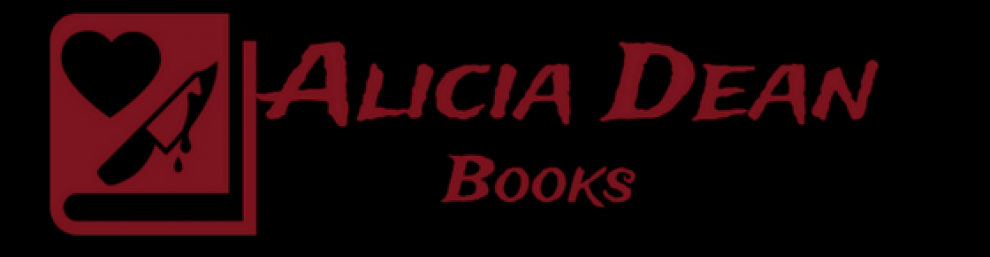
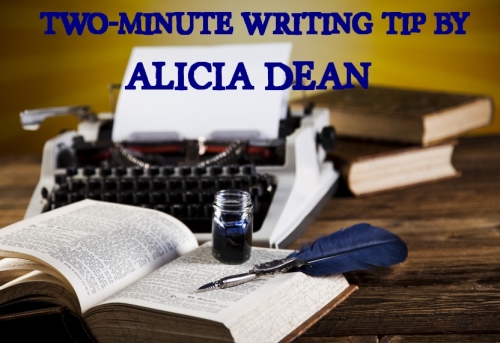
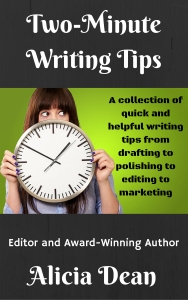
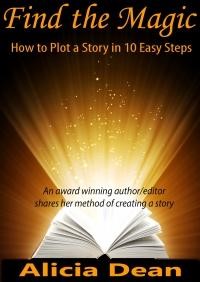

Reblogged this on Have You Heard? .
LikeLike
#Great tips! #Thanks!
LikeLike
No nothing about twirping. 🙂
LikeLike
Very interesting! I wonder why “going” is a no-no? Thanks for sharing!
LikeLike
I’m a tweet beginner so found your tips very helpful. Thanks Alicia. xx
LikeLike
Good tips…as always! Thanks.
LikeLike
Love the tips!
LikeLike
Great tips, Alicia! Thanks for sharing.
LikeLike